Hosting Setup
Are you excited for your new website? I am! To get started, we need to set up your site’s hosting plan.
Your site has a name which is your domain. It starts with www. That domain “points” to a server. That server or group of computers is where your pictures, files and everything that makes up your website is stored.
I recommend using Hosting.com for your website. It’s who I use and 95% of my clients use them as well. It takes about 10 minutes to setup and we can do it over the phone. Let’s go over the information you’ll need to know.
Domain: If you already have one, great! We’ll just need to “point” your domain to the servers at Hosting.com. With your permission, I can access your domain and make that change after we get your hosting setup. If you don’t have one, we can purchase one as part of the domain setup.
Billing Cycle: This is the biggest decision you’ll need to make. Your options are 1 month, 1 year, 2 years, or 3 years.
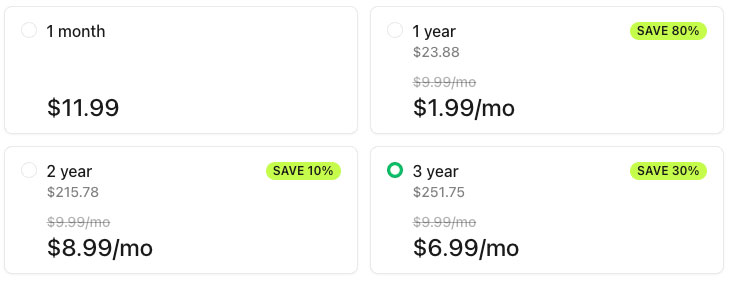
* Prices as of May 2025. Prices subject to change. Current prices can always be seen at Hosting.com.
Your credit card will remain on file and you’ll be charged when the renewal is due and sent an invoice. It’s important to update your billing information when applicable so your site isn’t terminated!
SSL Certificate: A secure website. This is the little lock icon you see next to your domain name in a browser accompanied by HTTPS. Included in your hosting plan.
Checkout: I will need the following information to complete the hosting setup:
- Contact Information: First & last name, email address and phone number for the person responsible for the account.
- Billing Address associated with the credit card
- Credit Card
You’ll get a few emails from Hosting.com, one of which will be your receipt for tax purposes. The rest you can just tuck away in a folder. You’ll probably never need them but it’s good to have them.
If you’re registered a new domain, you’ll also receive another email from ICANN. It’s important that you click on the link to verify you as the owner of the new domain! If the email looks phishy or like a scam, feel free to send it to me and I can make sure it’s legit.
From there I’ll have what I need to start setting up your website … and you can start working on your questionnaires! 😉


