It’s time to pull out that scale and do a weigh-in … not for you of course, but for your website. It’s time too see just how heavy those images are on your website and the (negative) impact it can have on the success and effectiveness of your website.
How the Size Is Determined
An image’s weight is its overall file size, measured in Kb or Mb (Mb being the larger of the two or “mega” bytes). The file size is determined by the width and the height of the image along with the resolution. Lower resolutions are typically better for the Internet while you’ll want a larger resolution for anything that will be done in print.
Why File Size Is Important
There are several reasons why the file size is important … one more than most. The larger your files are, the slower your website becomes. A number of large files on your website means that each one of them has to load on your viewer’s computer or phone. The larger the files, the slower the site will load. Viewers like it when a site loads fast. If they have to wait too long, they tend to leave or “bounce” as they say in analytics terms. You want to keep your bounce rate as low as possible and that starts with having smaller image sizes.
How You Test for Slow Sites
One of the industry leaders in testing and my favorite site to test with is www.gtmetrix.com. It’s a free service and takes just a minute (depending on how many jobs are ahead of yours). The report that comes back can appear to be in a different language and hard to understand. But there are three key areas you should look at:
- The overall size of the page that you’re testing
- The load time
- Any time that could be saved by having optimized images

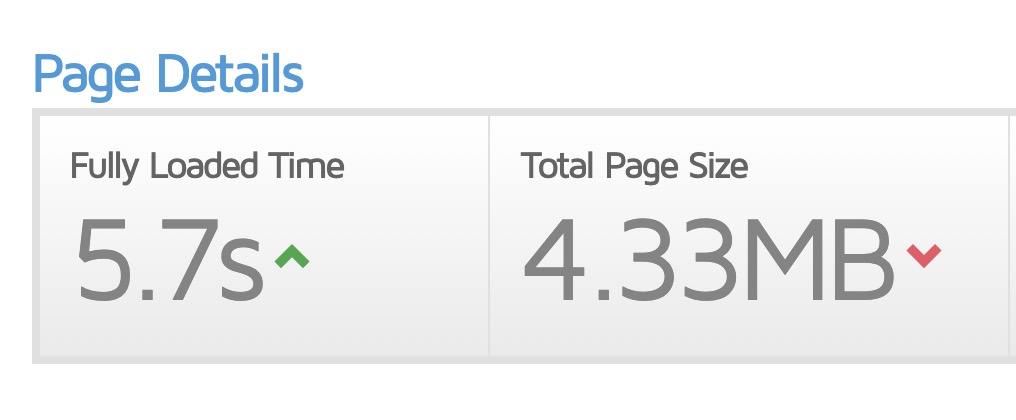
Ideally you’d like to have your site load in 3-5 seconds. If you have a number of large images on your site, you can save a lot of load time by simply optimizing the images.
Addressing Large Images
I optimize my images manually using a photo editing program like Photoshop. I can be more selective in the process and have more control over the optimization. However, there are a number of free & paid image optimizing plugins that you can use with WordPress to optimize your images automatically. Some of these plugins include:
• Optimole
• Imagify
• Smush
• Short Pixel
• EWWW Image Optimizer
The price may depend on how many visitors you have per month, etc. With these plugins, you adjust the settings to your preferred preference and then the heavy lifting (ha ha) is done behind the scenes. You simply upload an image to your website and ti will automatically resize it so that it’s optimized for quick load times.
Conclusion
Fast load times are important for viewers and for SEO (Google loves to rank fast loading websites). The key to a fast load time is by optimizing the file sizes that are on your website so they load quickly and efficiently for a better viewer experience.


